On this page, you’ll find links and information about firmware for HappyJapan embroidery machines with the 7inch touchscreen panel, i.e. single-head touchscreen machines. Note that there are 2 versions of the touchscreen which each have different firmware: (1) the older “B” type touchscreen, and (2) the newer “C” type touchscreen, distinguished by the additional, 3rd USB thumb drive port on the lower front face as shown in these illustrations.

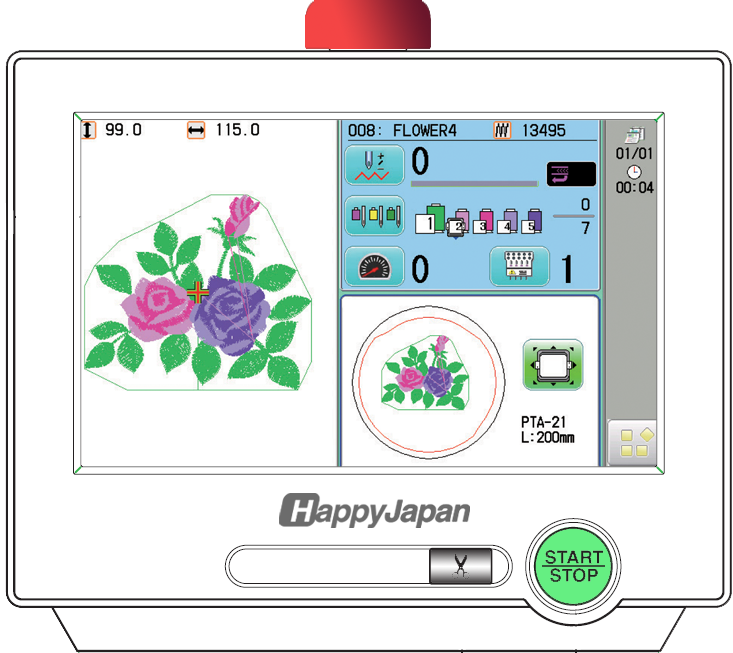
The firmware links in this section are ONLY for “C” type touchscreen models with the additional front USB port. Do NOT attempt to install this firmware on “B” type touchscreens as the operating system and electronics are completely incompatible.
General instructions for downloading and installing firmware:
The firmware links in this section are ONLY for older-generation “B” type touchscreen models. The firmware in this section is only machines with the 7″ touchscreen that do NOT have the additional, 3rd USB thumb drive port on the lower front side of the control panel. Do NOT attempt to install this firmware on “C” type touchscreens as the operating system and electronics are completely incompatible.
