WILCOM Embroidery Studeio E4.5 is the industry benchmark in embroidery digitizing, lettering, and editing software. Wilcom E4 software empowers the digitizer with top-quality stitch output, fast, efficient workflow, and the most comprehensive set of tools and stitch types for the most discerning digitizers and operators.
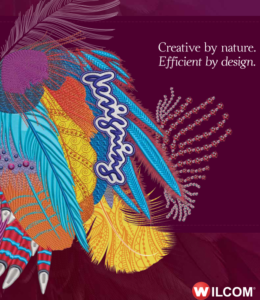
Ultimate Embroidery & Multi-Decoration Software for professional digitizers, embroidery shops, industry trainers and educators, and apparel decorators. With new technical and creative stitching effects, even faster digitizing and over 200 professional embroidery fonts, you can digitize more creative advanced designs quickly with full professional control.
CorelDRAW® Graphics Suite is included, fully integrated and provides full vector and bitmap graphics software for multi-decoration, printing, cutting, engraving and more.
Advanced Design Library
Order Job Feature
Enhanced Product Visualizer and Customer Approvals
More Efficient Design Workspace
NEW Creative and Technical Stitching
Improved Auto-Digitizing
NEW and Improved Lettering
Faster Digitizing for Professionals and Newcomers
Enhanced Monogramming
7 add-on Elements Included Now as STANDARD
IMPROVED Bitmap Graphics in the Design Window
NEW Drag-and-drop .EMB Designs via Clipart Docker
NEW Cording Effect
NEW Barudan FDR-3 Design Format with Production Job information
LATEST Version e4.1 .EMB Format
Latest CorelDRAW® Graphics Suite 2017
PC Specifications for EmbroideryStudio e4
Please ensure you have the correct hardware to ensure the software runs well. EmbroideryStudio e4 is compatible with Windows 7, 8 and 10 operating systems. If you prefer, you can also run the software on a Mac.
Note: An internet connection is required for updates and dongle registration.
The following are the minimum and recommended system requirements for EmbroideryStudio e4.
Professional Embroidery & Multi-Decoration Software is the new standard for custom embroidery shops and apparel decorators expanding into embroidery. With a simple graphics digitizing approach, full control of lettering and stitch settings and over 200 professional embroidery fonts, you can produce your own commercial embroidery designs more quickly and easily than ever before.
CorelDRAW® Graphics Suite is included, fully integrated and provides full vector and bitmap graphics software for multi-decoration, printing, cutting, engraving and more.
Advanced Design Library
Order Job Feature
Enhanced Product Visualizer and Customer Approvals
NEW and Improved Lettering
Faster Digitizing for Professionals and Newcomers
Improved Auto-Digitizing
Enhanced Monogramming
More Efficient Design Workspace
7 add-on Elements Included Now as STANDARD
NEW Drag-and-drop .EMB Designs via Clipart Docker
NEW Barudan FDR-3 Design Format with Production Job information
LATEST Version e4.1 .EMB Format
Latest CorelDRAW® Graphics Suite 2017
PC Specifications for EmbroideryStudio e4
Please ensure you have the correct hardware to ensure the software runs well. EmbroideryStudio e4 is compatible with Windows 7, 8 and 10 operating systems. If you prefer, you can also run the software on a Mac. Note: An internet connection is required for updates and dongle registration.
The following are the minimum and recommended system requirements for EmbroideryStudio e4.
Editing, Monogramming, Lettering and Machine Connection Software Combine all the features of EmbroideryStudio Lettering with advanced embroidery editing capabilities. This provides powerful software for non-digitizing staff in a custom embroidery shop or production facility.
Full editing control over .EMB object properties allows for recoloring, reshaping, and resequencing of all design objects. Change densities and other settings to suit different fabrics or sizes.
With over 200 professionally digitized embroidery fonts and direct machine connections, you can create and stitch new variations of existing designs quickly and efficiently.
Correct small technical mistakes or incorporate simple customer changes without sending it back to your digitizer, saving time and increasing your embroidery expertise.
More Efficient Design Workspace
Select and Edit Parts of Designs
More control and simpler than ever! Using the Reshape or Stitch Edit tool, modify shapes or change stitch settings or effects options. Even stitch files such as DST are recognized as objects, giving you full, object based control and eliminating the need for stitch-by-stitch editing.
Advanced Design Processing
The Color-Object List makes sequencing your design as easy as drag ‘n drop. Select objects by color or stitch type to change their properties or resequence your design. You can also group, hide or lock individual objects for improved editing.
Advanced Integrated Design Library
Order Job Feature
Enhanced Product Visualizer and Customer Approvals
New and Improved Lettering
Choose from over 200 professionally crafted embroidery fonts or convert any TrueType or OpenType font instantly. Adjust individual letters to adapt to customer logos or to improve production.
Get the look you are after by refining kerning, word spacing and even individual letters. Built-in intelligence remembers your changes for next time.
Easier Standard Team Names
Speed up production and don’t waste time manual handling of team names! Mail-Merge style features import a list of names, auto-fits them to your baseline and outputs for either single or multi-head production.
Enhanced Monogramming
Choose from several different type baselines (arc, circle or vertical), or get creative with enveloping. EmbroideryStudio’s Monogramming tool helps you to quickly and easily combine type styles, decorative motifs and borders to create personalized monograms for your customers.
Smart Corners
Don’t like the way the digitizer has handled corners in the design? The Smart Corners feature reduces the number of stitches and the risk of bunched, distorted embroidery in sharp corners.
Save time and money with fast, quality stitch results
Optimize your production with full control of underlay, pull compensation, connectors, tie ins/offs, trims, jump and stop machine functions. You can even edit individual stitches to address any problem areas.
Quick editing for different fabric types
A design created for a towel can now be stitched on silk scarf with Auto Fabric Assistant. This tool automatically applies the most suitable underlay, pull compensation and stitch density settings for your chosen fabric.
Send designs to your embroidery machine with ease
Stitch Manager, Machine Manager and Connection Manager give you all the options to make sending designs to production a snap! You can also edit machine format values to get the best results.
Please ensure you have the correct hardware to ensure the software runs well. EmbroideryStudio e4 is compatible with Windows 7, 8 and 10 operating systems. If you prefer, you can also run the software on a Mac.
Note: An internet connection is required for updates and dongle registration.
The following are the minimum and recommended system requirements for EmbroideryStudio e4.
Recommended
Lettering, Monogramming, Customizing and Machine Connection Software Powerful automatic lettering, customizing and machine connection software for non-digitizing staff in a retail embroidery shop or production facility. With full professional control of all lettering and stitch settings, over 200 digitized embroidery fonts and automatic stitching of TrueType and OpenType fonts, create professional quality naming and lettering designs quickly and easily without the need for a digitizer.
Combine lettering with resizable logos or stock designs. Automate repetitive jobs with the Team Names feature and automatically send stitch files to the embroidery machine.
New and Improved Lettering
Choose from over 200 professionally crafted embroidery fonts or convert any TrueType or OpenType font instantly. Adjust individual letters to adapt to customer logos or to improve production.
Get the look you are after by refining kerning, word spacing and even individual letters. Built-in intelligence remembers your changes for next time.
Easier Standard Team Names
Speed up production and don’t waste time manual handling of team names! Mail-Merge style features import a list of names, auto-fits them to your baseline and outputs for either single or multi-head production.
Enhanced Monogramming
Choose from several different type baselines (arc, circle or vertical), or get creative with enveloping. EmbroideryStudio’s Monogramming tool helps you to quickly and easily combine type styles, decorative motifs and borders to create personalized monograms for your customers.
Built-in editing for different fabric types
A design created for a towel can now be stitched on silk scarf with Auto Fabric Assistant. This tool automatically applies the most suitable underlay, pull compensation and stitch density settings for your chosen fabric.
Save time and money with fast, quality stitch results
Optimize your production with full control of underlay, pull compensation, connectors, tie ins/offs, trims, jump and stop machine functions. You can even edit individual stitches to address any problem areas.
Send designs to your embroidery machine with ease
Stitch Manager, Machine Manager and Connection Manager give you all the options to make sending designs to production a snap! You can also edit machine format values to get the best results.
Please ensure you have the correct hardware to ensure the software runs well. EmbroideryStudio e4 is compatible with Windows 7, 8 and 10 operating systems. If you prefer, you can also run the software on a Mac.
Note: An internet connection is required for updates and dongle registration.
The following are the minimum and recommended system requirements for EmbroideryStudio e4.
Recommended

We’re so confident you’ll love our single-head embroidery machines that we offer an 8-year warranty. We stand firmly behind the resilience and performance of our machines. Join thousands of satisfied customers who trust HappyJapan’s commitment to quality and excellence. Invest in a machine backed by a solid 8-year warranty guarantee today.
Without an unreliable single-head embroidery machine, your business could face unpredictable breakdowns, inconsistent stitch quality, and financial loss. This can slow production rates and tarnish your brand’s reputation in a competitive marketplace. Choosing HappyJapan’s single-head embroidery machines equips your business with precision, speed, and reliability. Let us guide you to a future of seamless operations, delighted customers, and unrivaled embroidery excellence.
