Support resources for current and recent HappyJapan multi-head embroidery machines, which includes the HRC2-series multi-head embroidery machine line and the current generation HCR3-series.
To streamline support and better determine the best support resources for your HappyJapan multi-head embroidery machine, please have the exact model number and serial number available.
You can find this information on the name/serial plate fixed to the lower portion of your machine, usually mounted on the support legs or beam, as indicated by the red circle in the photo to the right.

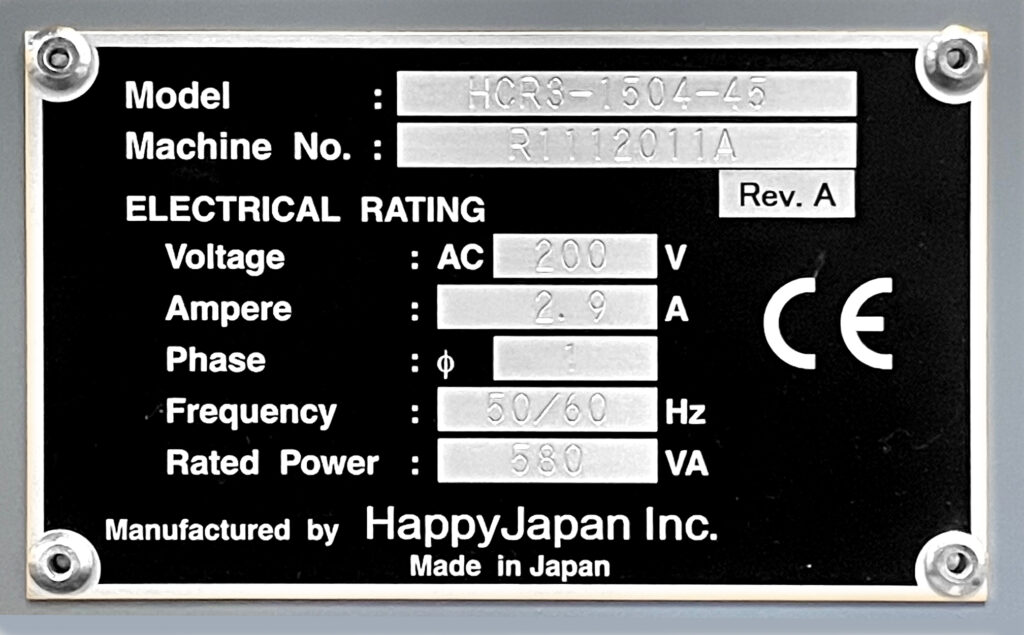
If you need to speak with a technician or schedule a service call, contact Texmac’s Support Department via phone or e-mail. Please note that charges may apply for phone support for machines not purchased directly from Texmac. To facilitate support, please have your machine model number and serial number ready, which can be found on a metal plate.
Telephone: 866-838-2424
Email: techinfogroup@texmacusa.com
Here are some guidelines for troubleshooting and eliminating common causes of thread breaks, especially for relatively inexperience operators:
So-called to describe a large build-up of thread above or below the needle plate, this often results in machine jams. Generally, birdnesting is caused by either:
There are many possible causes for sewing quality issues, most of which can be addressed with proper procedure including proper threading, tension, needle and stabilizer choice, proper hooping technique to secure the garment properly, digitizing quality and matching the digitizing technique to the type of fabric or item being embroidered. Below are some common quality issues matched with possible causes:
If the machine stops due to faults or errors, an error code will often show on the screen. Refer to this error code list for possible causes and courses of action. Often, error codes will offer 2 options:
Refer to this list of common error codes for possible causes and courses of action:
